SKT SIM Pro
*
Exclusively for pickup and Foreigners.
*
Use within 60–90 days after purchase to extend starting date.
*
K-Connect Event:
–
20% OFF + Free T-Money Card.
–
Free KRW 1,320 credit upon passport verification.
–
All offers available until August 31, 2025.
–
Features
–
Unlimited Data allowance at LTE Maximum speed.
*
…
–
It supports tethering, hotspot and all voice chat apps.
–
It runs on the reliable SKT network.
Prices
–
02-DAY (048Hr): USD 07.38 (09.23)
–
03-DAY (072Hr): USD 11.08 (13.85)
–
04-DAY (096Hr): USD 14.15 (17.69)
–
05-DAY (120Hr): USD 16.92 (21.15)
–
06-DAY (144Hr): USD 19.63 (24.54)
–
07-DAY (168Hr) : USD 21.54 (26.92)
–
08-DAY (192Hr): USD 22.34 (27.92)
–
09-DAY (216Hr): USD 23.02 (28.77)
–
10-DAY (240Hr): USD 23.69 (29.62)
–
15-DAY (260Hr): USD 33.85 (42.31)
–
20-DAY (480Hr):USD 37.23 (46.54)
–
30-DAY (720Hr): USD 44.00 (55.00)
–
60-DAY (1440Hr): USD 65.97 (82.46)
–
90-DAY (2160Hr): USD 88.00 (110.00)
–
Surtax 10% included.
–
Plan’s validity will begin once the eSIM is activated.
Order - USD
*
Payment in USD
–
Accept major Global Credit Card by PayPal.
–
Visa, Mastercard, Discover, American Express
–
Accept Bank Transfer from your country.
–
Order - KRW (Korean Bank)
*
How to process Korean Bank Transfer
–
Accept Korean Bank Transfer.
–
Account Bank : Kookmin Bank.
–
Put your items in order sheet above.
–
Get our Bank Account Info via your email.
–
Pay the money into our Bank Account.
–
That’s all folk.
–
Pay the money into our Bank Account.
Order - KRW (Naver Shop)
*
Choose your plans :
–
2/3/4-DAY Plan (click here)
–
5/6/7/8/9/10-DAY Plan (click here)
–
15/20/30-DAY Plan (click here)
–
60/90-DAY Plan (click here)
–
Accept All Korean Credit Cards and other options.
–
Korean Open Market : NAVER, SmartStore.
Checkpoints
–
–
Order at least 24 hours in advance.
–
Order for multiple QTY at once is possible.
Voucher
–
You will be sent a confirmation email with your voucher
included as an attachment, either in image or PDF format,
–
Download the PDF file attached on your phone.
–
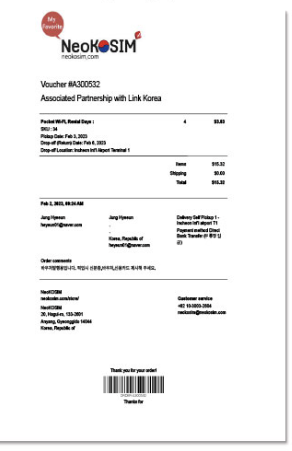
Pickup Points
–
–
Incheon Int’l Airport Terminal 1,2
–
Gimpo Int’l Airport
–
Gimhae Int’l Airport
–
Jeju Airport (International Hall)
–
Daegu Airport (International Hall)
–
Busan Harbor International Passenger
–
Namdaemun Market,Exit 1, HoeHyeon Station
Getting Started
Refunds
*
If the pickup date has passed,
–
you have the option to reschedule the pickup date or receive a full refund.
*
The refund process for the SIM card starts immediately based on pickup status.
–
Refund method varies depending on the original payment method.
*
If credit or debit card was used,
–
the issuing bank will receive the refund within 5 business days of the cancellation request.
–
To verify when the amount will be credited to your account, contact the issuing bank of the card.
CS Supports
–
Should you have any questions, please feel free to contact us anytime.
–
–
–

