*
Features
–
It offers unlimited data at a speed of 20Mbps every day.
–
It offers full nationwide coverage in Korea.
–
Multiple users or various devices can connect simultaneously.
–
It runs on reliable KT network and is powered by KT.
–
You can pick up and return it at the designated Points below.
*
50% OFF for online bookings
–
01-DAY : US$ 3.52 ($7.04)
–
It only offers a 50% discount for online bookings.
–
Surtax 10% included.
*
Pocket WiFi Devices :

*
Device Model, Size, Battery Life are as follows.
–
MKL-E2000 — : 5.7cm * 10.5cm * 0.9cm, 10 hours
–
IML-520 — : 6.2cm * 11.0cm * 0.5cm, 16 hours
–
IML-540 — : 6.3cm * 11.4cm * 1.3cm, 9.3 hours
–
HWE-E5885 — : 11.0cm * 7.0cm * 2.0cm, 30 hours
*
Rental Packages include :
–
WiFi Router Device, Charger, Case (Pouch).
*
Voucher for pickup
–
You will be sent a confirmation email with your voucher
–
included as an attachment, either in image or PDF format,
–
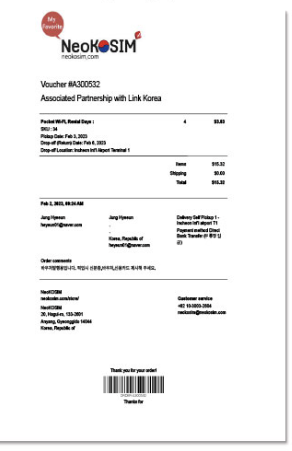
*
Pickup Points
–
Incheon Int’l Airport Terminal 1,2
–
Gimpo Int’l Airport
–
Gimhae Int’l Airport
–
Busan Harbor International Passenger
–
Namdaemun Market,Exit 1, HoeHyeon Station
–
*
Notes
–
Make sure how to make order sheet.
–
Order at least 24 hours prior to pick up WiFi Router.
–
Order for Multi-QTY is possible up to 4 units.
*
How to order
–
Choose pickup and Drop-off Date.
–
Choose Drop-off Location.
–
Choose QTY, means “Total Rental Days.“
–
Go to checkout and Enter your email.
–
Choose pickup location.
–
Make the payment.
–
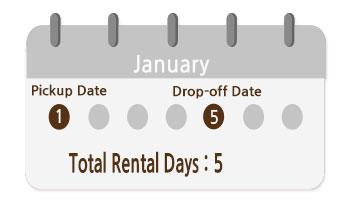
Order
*
Payment in US$
–
–
Visa, Mastercard, Discover, American Express
–
Accept Bank Transfer from your country.
*
Payment in KRW : By Naver Pay
–
Accept all Korean Credit Cards in Smart Store.
FAQs
*
Related FAQ Articles
–
–
–
Refund & Contact us
Refunds
*
If the pickup date has passed,
–
you have the option to reschedule the pickup date or receive a full refund.
*
The refund process for the SIM card starts immediately based on pickup status.
–
Refund method varies depending on the original payment method.
*
If credit or debit card was used,
–
the issuing bank will receive the refund within 5 business days of the cancellation request.
–
To verify when the amount will be credited to your account, contact the issuing bank of the card.
CS Supports
–
Should you have any questions, please feel free to contact us anytime.
–
–
–

