Passport Verification
*
Try to do Passport Verification as follows.
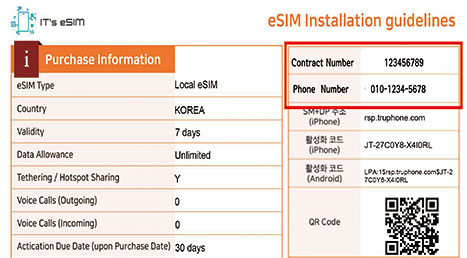
1. Check the rental contract number and the service Number on the SIM QR code.
.
.
2. Visit at this webpage.
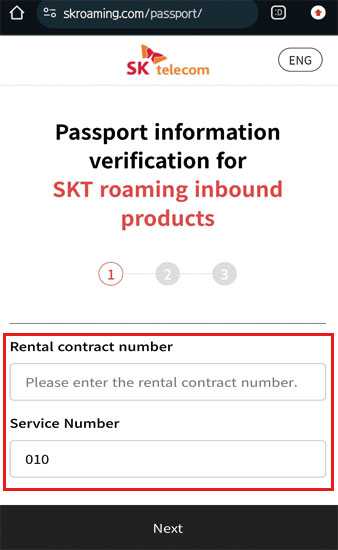
3. Enter rental contract number and Service Number (Phone NBR).
4. Click the Next button.
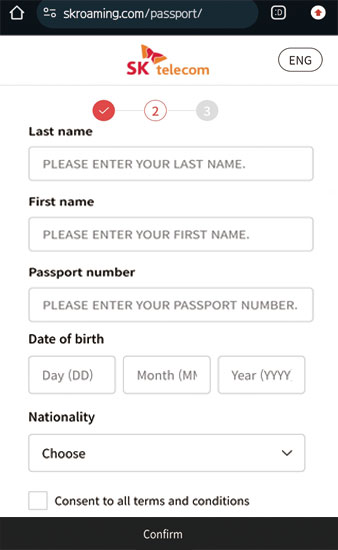
5. Enter your Last & First Name, Passport NBR, Date of birth.
6. Choose your Nationality.
7. Agree to the Terms & Conditions of the SKT eSIM service.
8. Click the Confirm button.
.
.
*
Important Notes.
–
Passport verification is available 1 hour after arrival, between 08:00 and 22:00 (KST).
–
Each line can only be registered with one foreign passport.
–
A single passport number cannot be used to verify multiple lines.
–
Until verification is done, only data works; no calls or texts.
–
After verification, recharge online to enable calls and texts.
–
Korean passports are not eligible for verification.
Recent Posts