How can I do SIM Activation for Free B, Korea SIM card?
This is SIM Activation instruction for Free B, SiM Plan.
– Read the enclosed manual carefully for quick and accurate SIM Activation.
– SIM Activation can be proceeded after user arrives and passing immigration desk in Korea.
– User can use their SIM only after doing SIM activation from us.
Working Hours for SIM Activation.
– It is from 9:00 AM to 6:00 PM, Mon ~ Fri.
– Duty Off on Saturday and Sunday.
– Activation Lead Time : 30 minutes.
– SIM starting information will be notified by SMS.
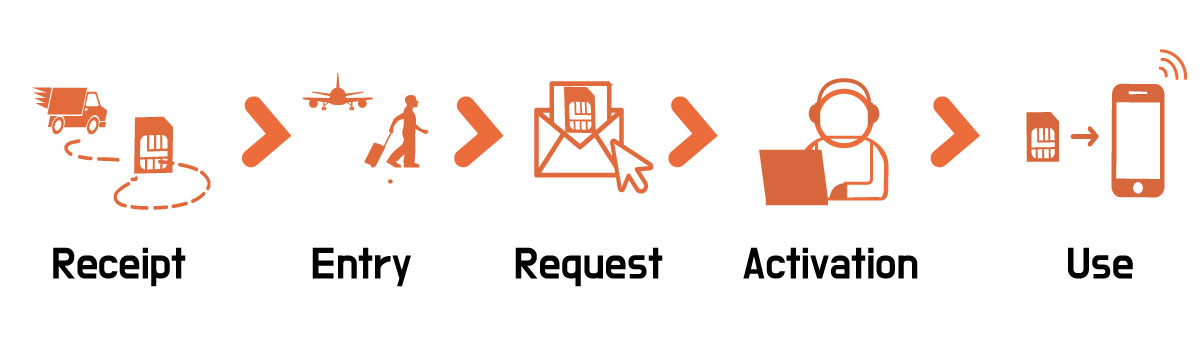
How to request for SIM Activation.
– Type “@linkkorea” in the Search Box of KAKAO Talk and connect to KAKAO Channel.
– Write your Voucher Number, name and documents.
– Required Documents are as follow;
– When user’s nationality is Foreigner,
Self shot, Passport, SIM Card are required such as A, B, C.

– When user’s nationality is Korean, One of two options applicable for user is required.
1) Korean Passport issued before Dec 21 2020
2) Korean Passport issued after Dec 21 2020
– 1) as holder of Korean Passport issued before Dec 21 2020 which written in full number of Korean ID
Self shot, Passport and SIM Card are required such as A,B,C.

– 2) as holder of Korean Passport issued after Dec 21 2020,
Self shot, Passport, SIM Card and Additional supplementary document(D) are required such as A,B,C,D.
– Note that there is no full ID number of Korea in this new passport.
* With above reason, this new type of passport holder needs to submit one of required documents (D) in addition as follows.
– Korean ID/Drive License or
– Family Relation Certificate or
– Application form for Korean ID issuance or Reissuance
* Family Relation Certificate is issued from Korea diplomatic office in the foreign country or online site.

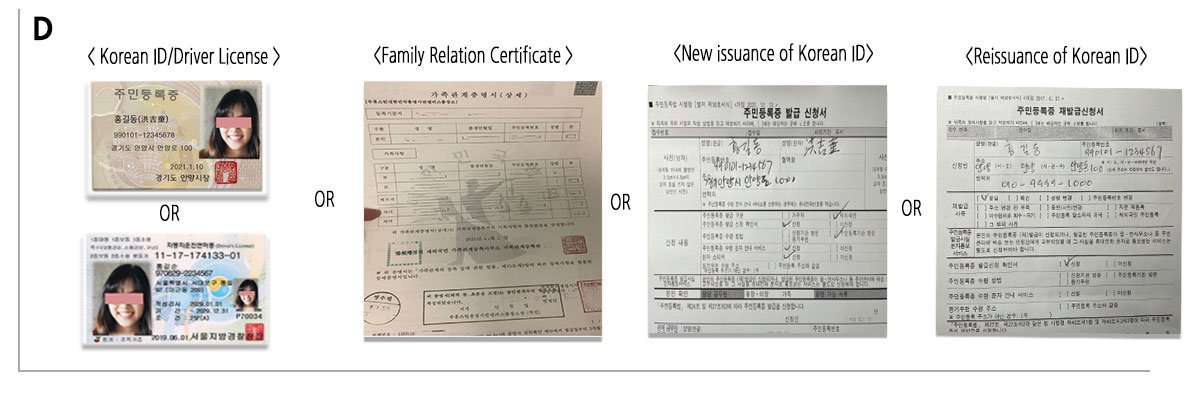
* Notes of required documents
– Make sure that all documents are clearly visible and no covering in part is.
– A : Take a picture your face and passport clearly visible. (Don’t hide your eyes.)
– B : Take a picture passport details including your face and passport number clearly visible.
– C : Take a picture SIM Card including SIM Number clearly visible.
– D : Take a picture your details of documents clearly visible.