How do I enable LTE when LTE is not working on 5G phone?
*
Here is what you can do to fix it.
–
Make sure the correct Network mode is enabled.
–
You are needed to disable 5G connectivity on your smartphone to force your phone to latch onto LTE or whatever network is available.
*
Try to do as follows.
–
Go to Settings, Connections and then tap on Mobile Networks,
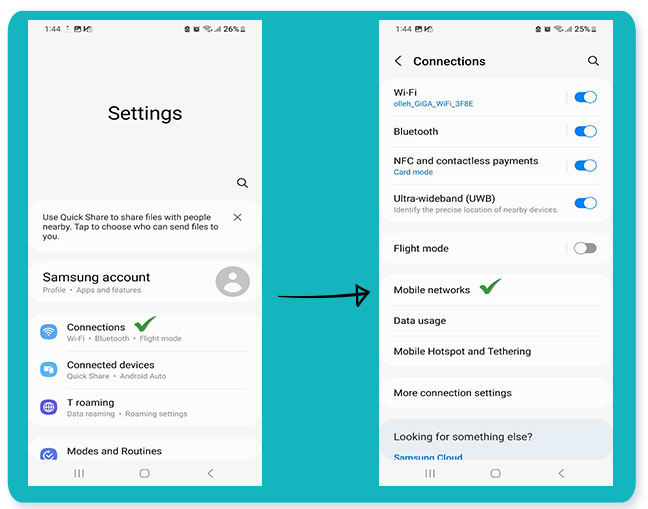
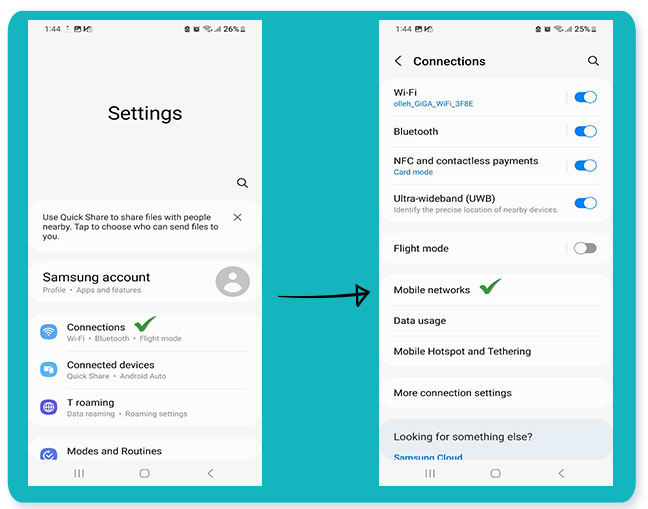
–
Tap on Network Mode,
–
Change mode “5G/LTE/3G Auto” into LTE/3G Auto.
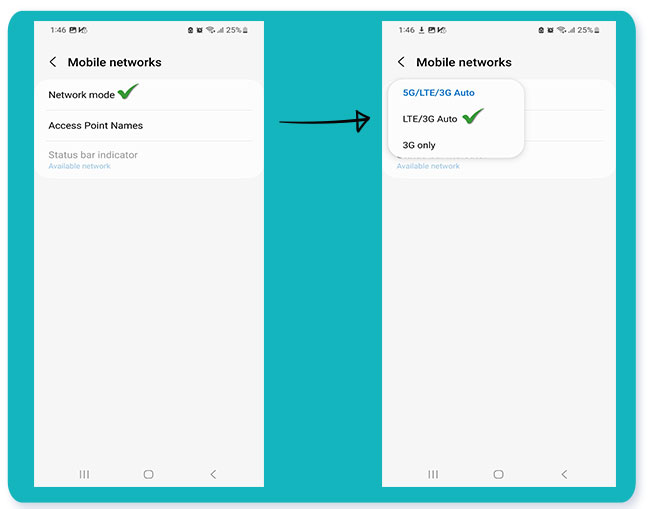
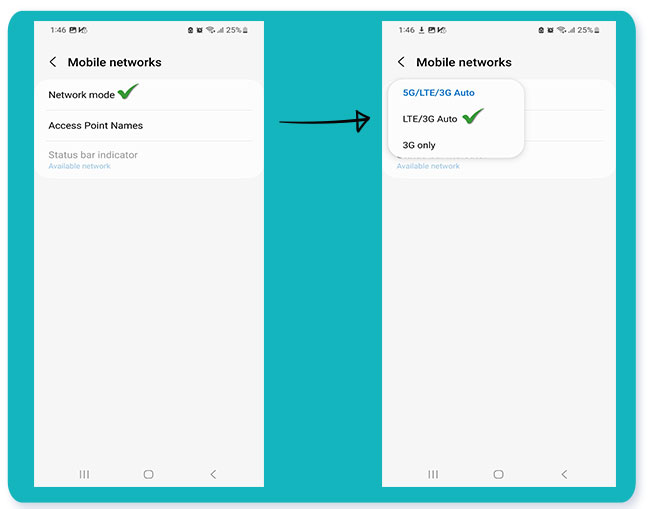
–
Reboot your phone and enjoy it!
Recent Posts