How do I use my pocket WiFi device?
–
Turn the pocket Wi-Fi on.
–
Tap the Settings app on your mobile device.
–
Choose the SSID, which is attached to the WiFi Router.
–
Type the network security key, which is also attached to the WiFi Router.
–
It works normally if the signal strength LEDs are blinking blue.
–
Contact staff at the pickup points immediately if the WiFi Router is not working.
Recent Posts