How can I do KT LTE APN Setting on Android phone?
This is how to do APN (Acess Point Name) Setting to KT network and Reset APN to your default network for your android phone.
1. Do KT APN Settings
– Power off > Switch SIM Card > Power on phone
– From the Home screen, Tap Menu, then Settings
– Do following APN/MMSC Settings.
– Tap ‘Connection’ > ‘Mobile Networks’ > ‘Access Point Names’
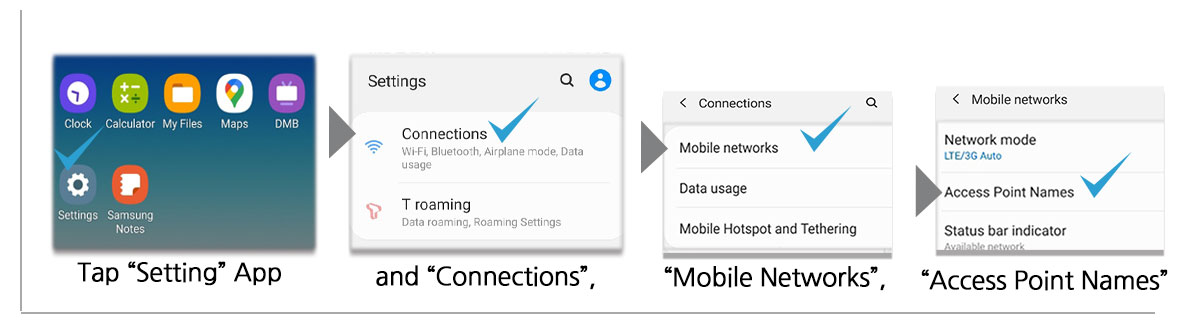
– Turn on ‘Mobile Data’,
– Tap New APN (‘Add’) in right top line.
– Enter the following data.
– Name : KT
– APN : lte.ktfwing.com
– MMSC : http://mmsc.ktfwing.com:9082
– MCC : 450
– MNC : 08
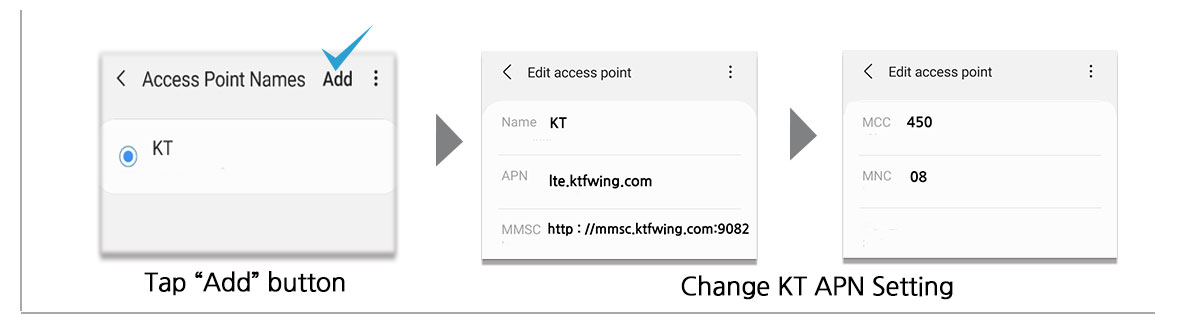
– Save APN Value and Reboot your phone.
2. How to Fix ‘MMS won’t download’ issue.
– Tap APN type field.
– Change value : default –> default, mms, supl, wap
– Save APN Value and Reboot your phone.
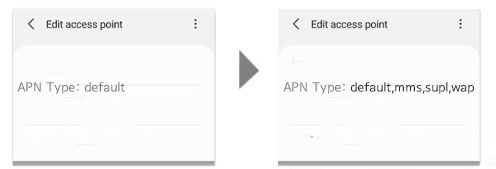
– Save APN Value and Reboot your phone.