How can I do KT LTE APN Setting on iOS phone?
This is how to do APN (Acess Point Name) Setting to KT network and delete your profile and Reset APN to your default network for your iOS phone.
1. Do KT APN Setting
* Power off > Switch SIM > Power on phone
* Tap Settings app
* Turn Off ‘Airplane’ and ‘Wi-Fi’ Mode
* Choose Cellular
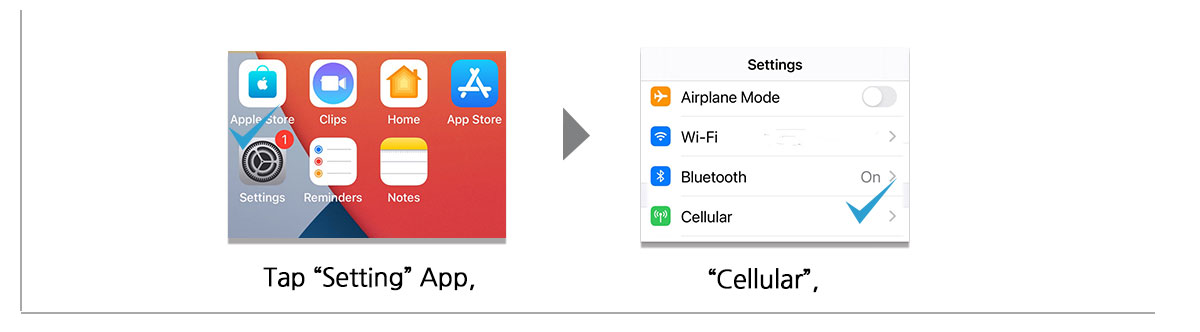
* Turn On ‘Cellular Data’ Mode
–Tap ‘Voice & Data’
–Tap ‘LTE’ item
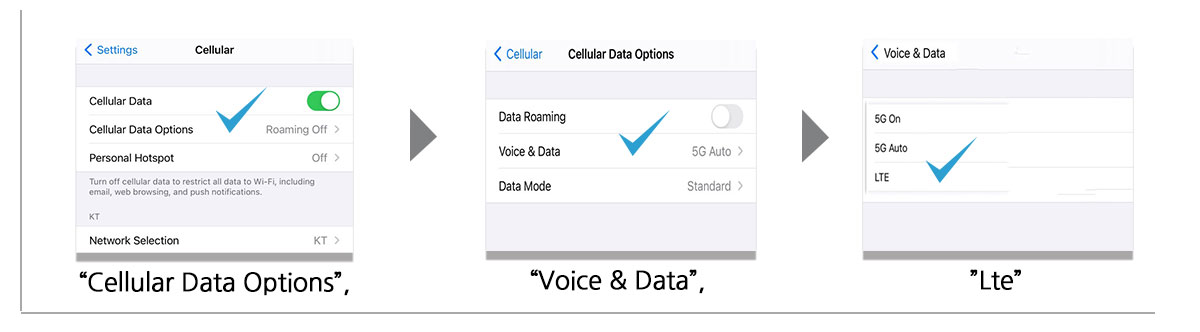
* Reboot your phone. Mode
Recent Posts