How can I do KT LTE APN Setting on Window phone?
This is how to do APN (Acess Point Name) Setting to KT network for your Window phone.
* Setup for Window 7,8,10
–Go to Settings.
–Tap Network & wireless, Cellular & SIM, Tap SIM settings.
–Tap Add Internet APN.
–Enter lte.ktfwing.com
–Skip Username, Password and WAP gateway (URL).
–Tap WAP gateway port and enter 80
–Tap MMSC (URL) and enter http://mmsc.ktfwing.com:9082
–Skip MMSC Port, Max MMS Size.
–Tap IP Type and Select IPv4v6.
–Tap Save.
–Reboot your phone.
Recent Posts