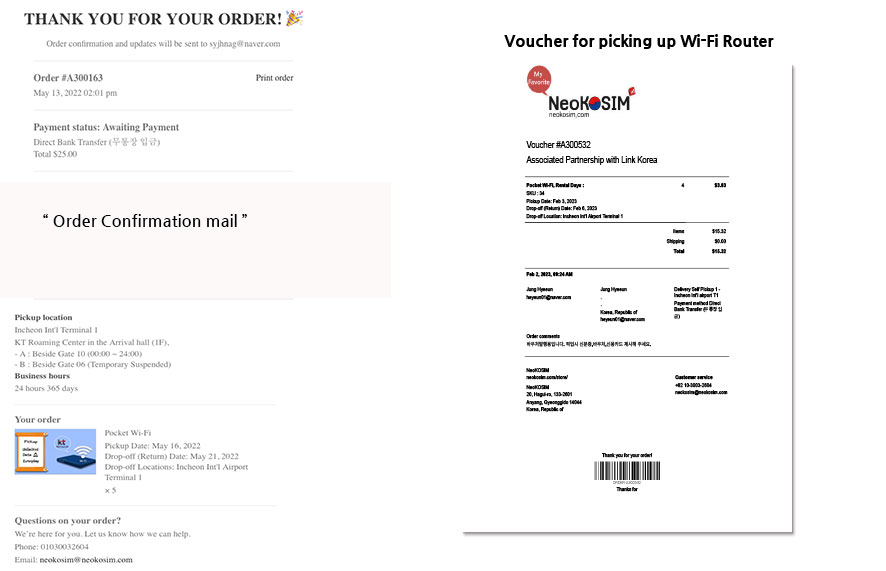How do I place an order Korea Pocket WiFi?
Place an order for Korea Pocket WiFi to pick it up at Incheon Airport and other points as follows.
1. Visit our website.
2. Tap “Buy Now” button at the Buy in US$ field and Enter order items,
: Pickup Date, Drop-Off(return) Date and Choose Drop-off Point.
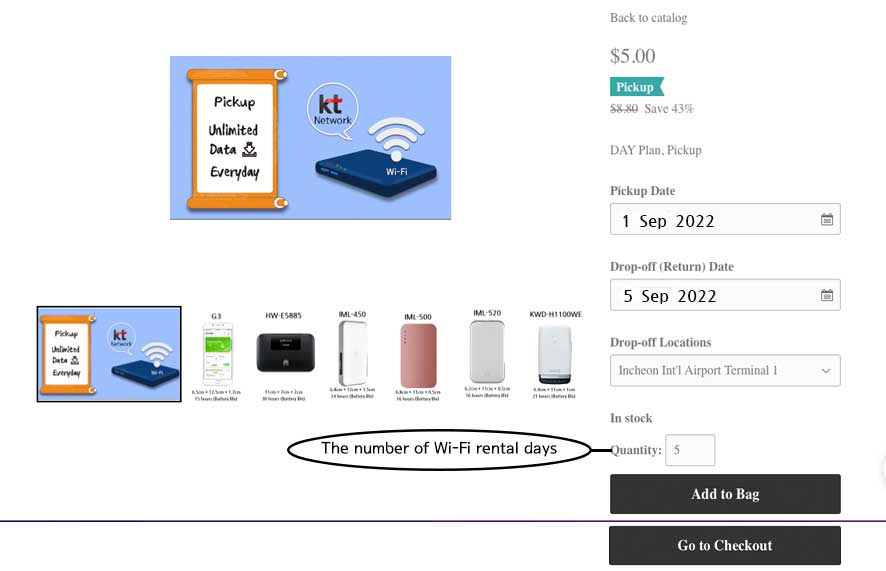
3. Enter the number of WiFi rental days into Quantity field as follows.
e.g. When Renting 1 pocket WiFi Device
– Pickup, Drop-off Date : 1 Sep 2022 ~ 5 Sep 2022
– As the number of rental days has to include the pick-up date and return date,
– Total rental days of pocket wifi : 5 days (= Pocket WiFi device 1 EA X 5 days)
– Enter 5 in the Quantity item.
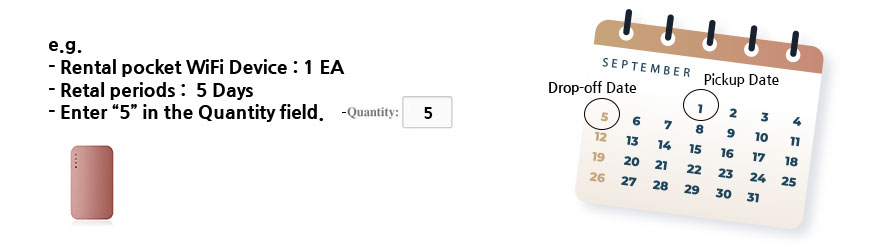
e.g. When Renting more than 2 pocket WiFi Device
– Pickup, Drop-off Date : 1 Sep 2022 ~ 5 Sep 2022
– As the number of rental days has to include the pick-up date and return date,
– total rental days of pocket wifi :
10 days (= Pocket WiFi device 2 EA X 5 days), 15 days(for 3EA), 20 days(for 4EA)
– Enter 10 in the Quantity item.
– Leave a note “Total rental Quantity of pocket WiFi device is 2 EA” in Order comments”.
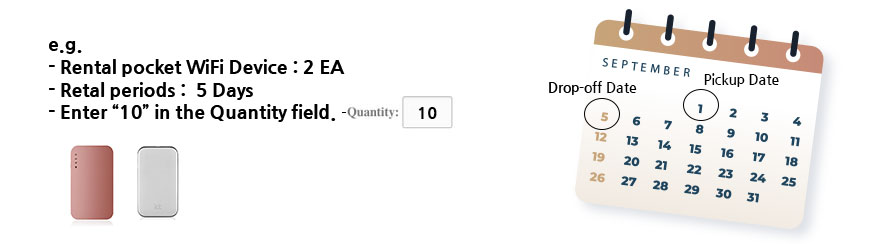
3. Check out order items in the shopping cart.
– Enter e-mail address to get voucher for picking up it.
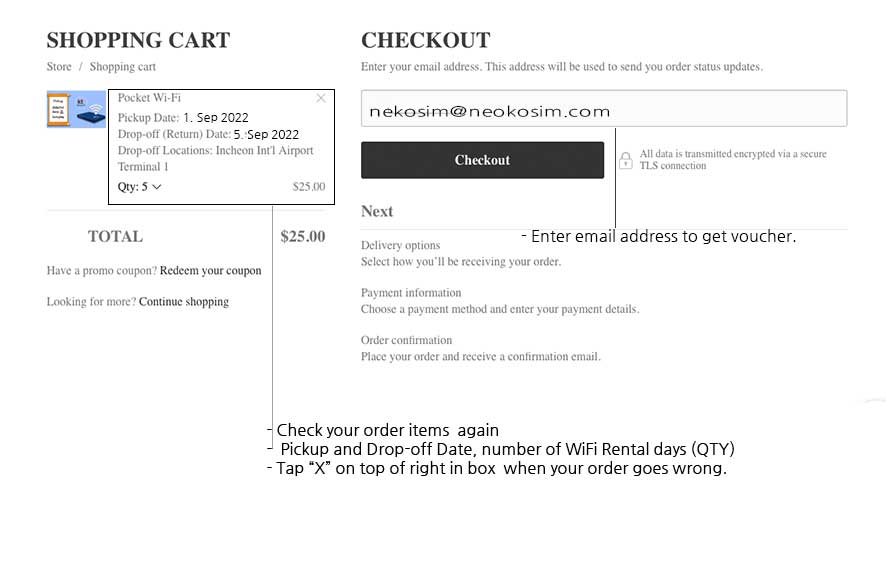
4. Choose one of pickup points.
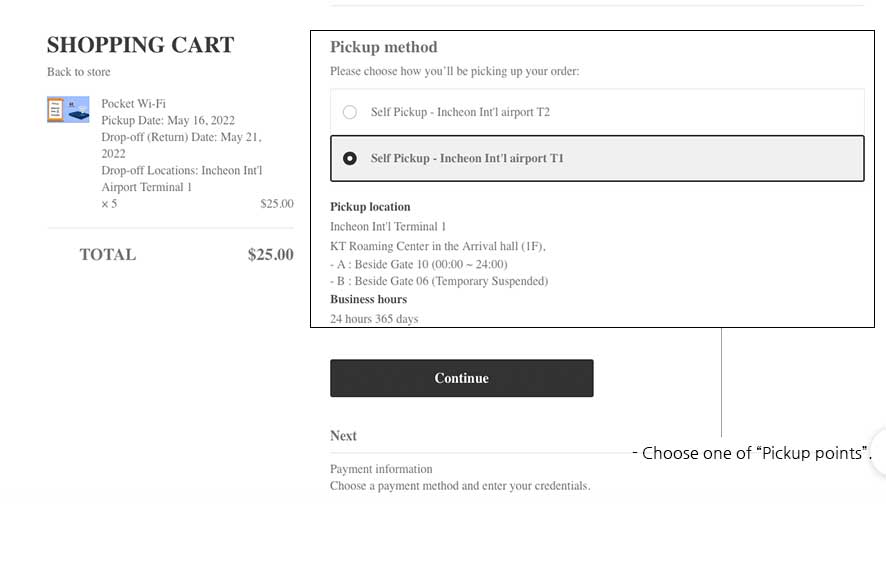
5. Pay with global credit cards via PayPal webpage.
– Learn more “how to pay on PayPal, tap here!“
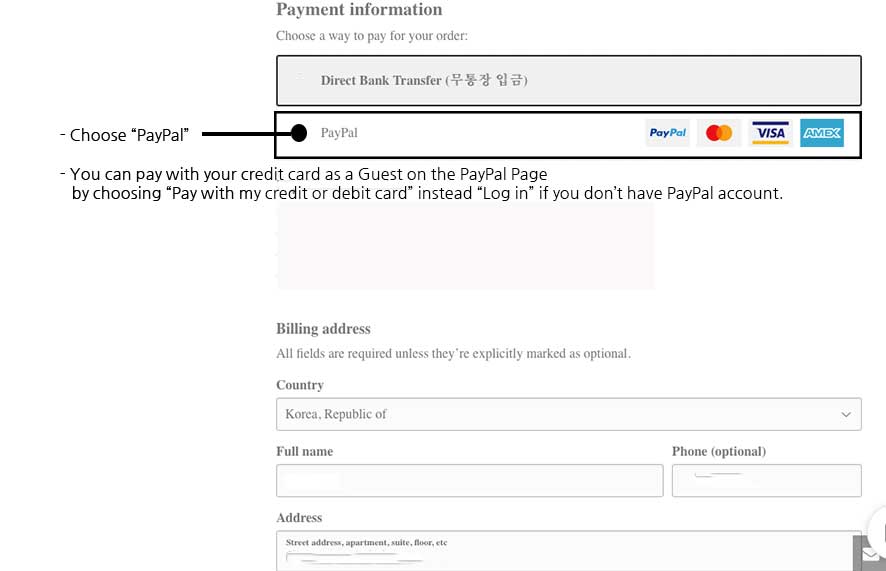
6. Confirm your order again via email.
– Get Voucher for picking up it.
– Learn more “how to get voucher for pickup, tap here!“.