How to check mobile network what if No Call and No Text while connecting LTE?
When switching Korea SIM Card into your phone, sometime LTE data connectivity is fine, but call and text don’t come to your phone.
What does something like this happen?
In this case, your phone must be compatible with WCDMA ~ HSPA (3G) / HSPA+ (4G) network to use call and text on KT mobile Network in Korea,
How to check
1. Open your phone’s Settings App.
2. Select Connection.
3. Select Network Network.
4. Select Network Mode.
5. Check if option is LTE / 3G (WCDMA) Auto in Network Mode.
6. If option is LTE/CDMA, then you can’t use LTE Data and can use only 4G LTE Data.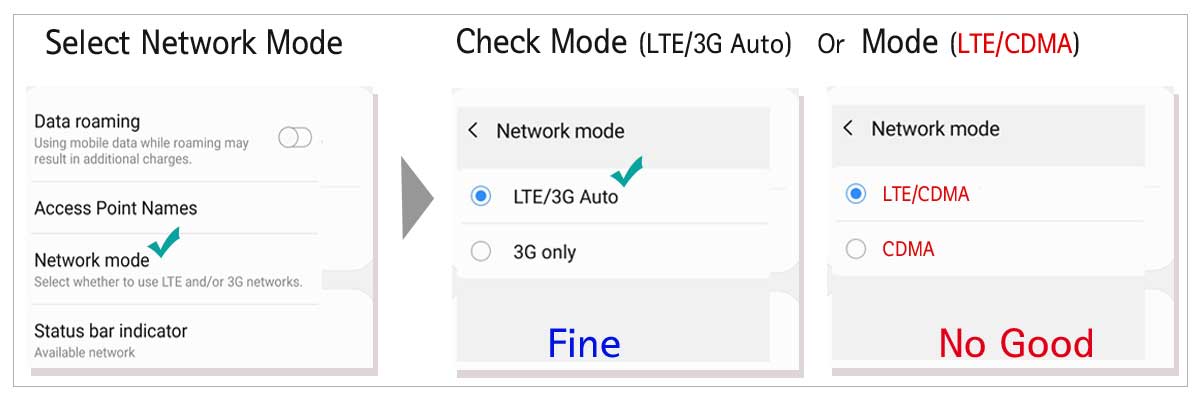 Please make sure that you check Network mode on your phone before you come to Korea.
Please make sure that you check Network mode on your phone before you come to Korea.