How can I do SKT APN Setting when using Korea eSIM?
* Some eSIM data plans might require you to change the SKT APN settings.
– Go to Settings.
– Tap on Mobile Data.
– Select your eSIM data plan
– Tap on Mobile Data Network
– Change the APN name as required below (Refer to image).
1. CELLULAR DATA
– APN : lte.sktelecom.com
2. LTE SETUP (OPTIONAL)
– APN : lte.sktelecom.com
3. MMS
– APN : lte.sktelecom.com
– MMSC : http://omms.nate.com:9082/oma_mms
– MMS Proxy : smart.nate.com:9093
4.PERSONAL HOTSPOT
– APN : lte.sktelecom.com
– Other fields are optional.
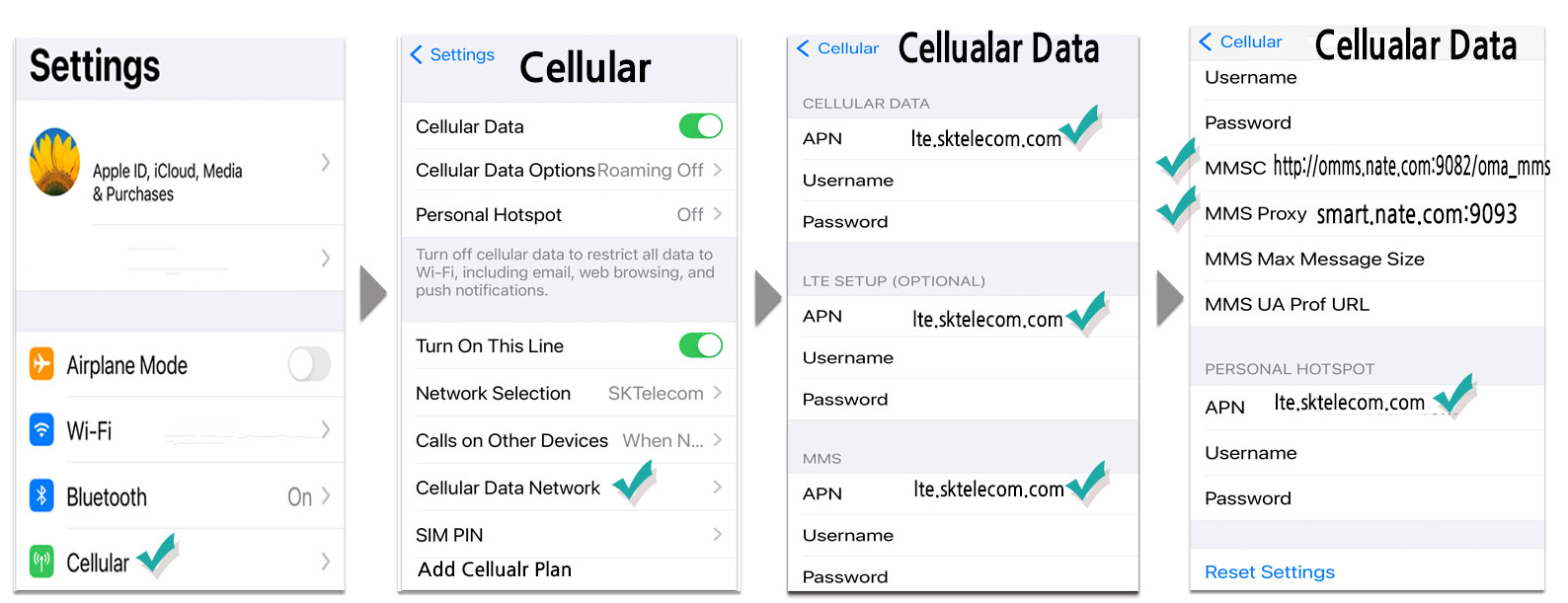
*. After finishing the steps above, you have successfully installed the eSIM.
-. Unless you are at your desired destination to use the eSIM yet, you can turn off the data plan for now.
-. Turn it back on once you have landed, the eSIM will automatically be activated and your smartphone will be connected to the mobile internet network.